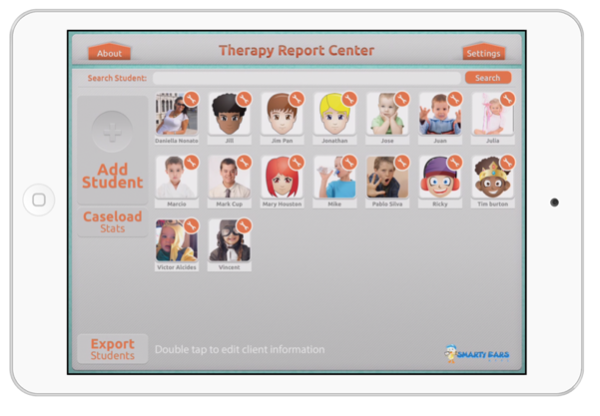Accountability for students’ progress has always been an important part of clinical practice for speech-language pathologists. Prior to the use of the apps on mobile devices, clinicians would use the old fashion data tracking system which can be best described as you draw a circle for every correct attempt, and a cross for every missed attempt by the client, and after the session the math challenge would begin. The clinician would be required to spend time not only drawing a series of circles and crosses during the session, but to manage a reliable paper trail system to monitor for student progress in therapy after each session.
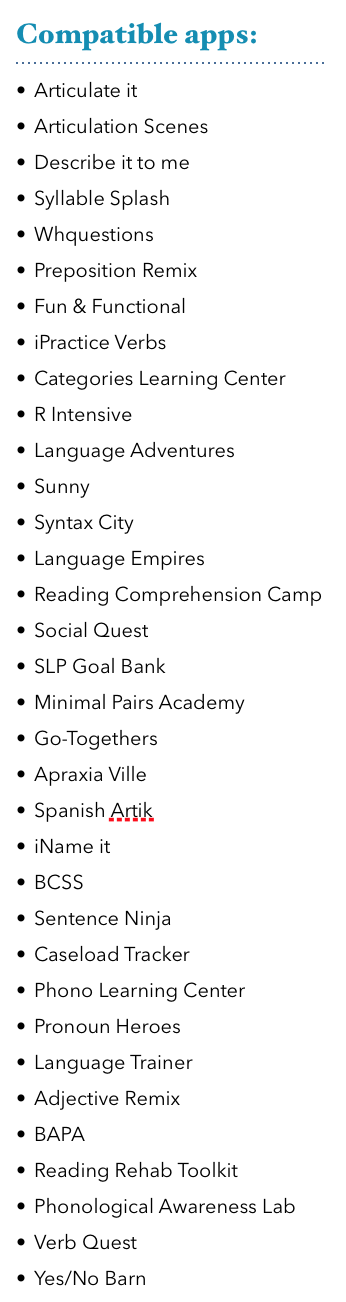
Despite the improved system for caseload management by the use of apps, one of the new challenges faced by clinicians is managing the data across applications on the iPad. Each application has always presented itself as an individual tool, isolated from all the other apps on each device. While clinicians now have thousands of apps to track progress on the use of an individual app, a new challenge has been posed: how to efficiently manage, track and report the data obtained across various apps for all my students?
Most of the time, the first step to using speech therapy applications is to create a user profile for each one of the students. A survey conducted by Asha in 2014 revealed that the median caseload size for school based speech-language pathologists was 50. Even considering clinicians that are using a very small number of apps; such as just 10 applications; a caseload of 50 students would require that the clinician creates a new user 500 times on the iPad. This repetitive and time-consuming task can be made more efficient by the use of the Therapy Report Center(TRC).
The Therapy Report Center is a free application for the iPad that allows clinicians to bypass the need for creating multiple user profiles across multiple apps. The student can be entered on TRC just one time and exported across applications.
While the iPad has made progress monitoring much more efficient, reporting and printing the data obtained on the apps is another challenge faced by clinicians using various applications on the iPad. School based speech-language pathologists are aware that therapy notes “should document service provided and student performance” (Asha, n.d), however when using iPad apps they must open each app, and print the report for each student one at a time. This is a process that can take hours depending on how many apps were used during a reporting cycle. This process can also be streamlined by the use the TRC, which allows all the data tracking from the speech therapy apps to be compiled in one application, making it time efficient for progress note and documentation. The Therapy Report Center also allows clinicians to combine documentation of indirect services and non-iPad based activities with results from various apps.
A final important issue to consider when using the iPad to manage the caseload is the protection of student privacy. The vast majority of iPad apps collect a variety of student information such as name, date of birth and area of services. Clinicians must pay special attention on how to properly enter, keep and handle of this information on the iPad and across different devices. In order to prevent inappropriate misuse of student information, clinicians can manage their caseload by using offline applications, and using tools such as iTunes File sharing for exporting data across devices or between the iPad and a desktop computer.
As technology advances, education and public awareness much follow so that clinicians can continue to take advantages of time management techniques that will enhance service delivery. You can download Therapy Report Center here (but only from your iPad)