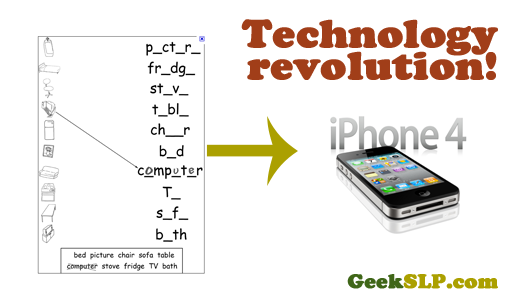
Some of us were born when having a color television was a luxury. I still remember when I used my first computer: the screen was black and the letters were green, and the computer’s functionality was limited to that of a typewriter with the exception that it could erase and edit without the need for whiteout. Today, some kids watch “Blue ray”, play with “Wiis”, have “iPhones” and hope that their parents will buy them “iPads” for Christmas. Our students are no different! Although they come to speech therapy and you hand them paper and pencil activities or go through your piles of flashcards, they might be wishing you had brought something much more exciting to the table.

As a full time employee at a public school district, I have always been trying to incorporate technology into my practice. At the district I work for, Irving ISD, the use of technology is not only encouraged but also mandated. I am aware that some districts have access to iPods, projectors, and computers to use in therapy. Technology cannot only make your practice easier and more practical and efficient, but also a lot more fun for your clients.
If you are unfamiliar with the new technology of “touch phones” you are probably going to be very surprised with what it can do for you. Touch phones are cell phones that have a touch sensitive screen that you can make selections using your finger. You can count on having a computer in your hands when you acquire a touch phone.
Another word that I want to familiarize you with is “applications”. Applications are like software programs for your touch phones. Each application is designed to meet a specific function. There are applications for everything you can think of nowadays. There are applications to play games, teach you a foreign language, test your hearing acuity, take photos and make videos, and several other useful or not so useful things.
I am here to talk to you about the applications that you can use in your practice. There are several applications that can be used in as a communication device, some that can you can start recommending to your parents to improve their children’ language skills, and others that where designed specifically for SLPs as therapy materials. Still there aren’t very many of them out there yet. All the apps described here are compatible with iPod Touch and iPhone.
Let’s divide them in categories to make it easier to understand:
Native iPhone apps:
Voice Memos (free). It allows SLPs to record speech samples that are automatically transferred to your computer on iTunes when you connect your iPhone to your computer. You can also share it straight from your iPhone with others by e-mailing it.
Video Camera: The iPhone 3Gs allows users to make videos. This is especially useful if you are trying to check for specific behaviors such as when assessing individuals who stutter or suspected Autism. The Video camera allows SLPs to always have a video camera with them without actually carrying one. If you have an iPhone 3G you can download one of the many paid video apps on iTunes Store.
AAC apps:
Proloquo2go ($189.99) developed by AssistiveWare was one of the first products to be released on iPhone addressing the needs of individuals with a communication disorder. They tackled a market that had an enormous need for a form of mobile communication at a significantly lower price than what is currently available as a form of voice output device. Proloquo2go brings text-to-speech voices, up-to-date symbols, powerful automatic conjugations, and a default vocabulary of over 7000 items to the iPhone and iPod touch.

Speak it ($1.99) developed by Future Apps inc. it makes for one of the cheapest text to speech solutions out there. This can serve as an AAC device for individuals who temporarily lost their verbal abilities but can still understand and express written language.
Speech Therapy Materials:
Mobile Articulation Probes ($29.99) this is an articulation application developed by Smarty Ears. It provides speech therapists with access to over 900 target words divided by manner or specific phonemes as well as positions in the words. Mobile Articulation Probes is the future of flashcards as it is portable, more attractive for the students and allows you to track percentage of accuracy for each session and overtime. You can enter the name of the student and it will keep a history of his accuracy of production for you. All you have to do is decide if production of phoneme was accurate or not. This application is currently available in English and Spanish. (http://www.smartyearsapps.com)
ABA Flash cards (Some are Free): This is a collection of apps that provides simple and easy access to flashcards. Each flashcard targets a different vocabulary category : zoo animals, letters, problem solving, verbs, etc. I have seen this app being used with pre-k students and I was very impressed with how it kept their attention for a while and elicited verbal response for the first time from a student.

Percentally ($2.99): It is a neat tool if you would like to track progress in therapy. It was developed by Eric Sales an SLP. This is a simple tally counter that automatically converts to percentages.
For Individuals with a communication disorder:
SpeakinMontion (Free) provides videos organized by functional categories. These videos have been developed by Darlene Williamson an SLP from the Stroke Comeback Center in Vienna,VA. This app focuses primarily on helping individuals with apraxia and non-fluent Aphasia to practice speaking in full sentences. interest@speakinginmotion.com
Fluency Tracker ($10.99): It was designed for individuals who stutter, and it allows them to track frequency of Disfluency, feelings associated with speaking and avoidance behaviors.
All these apps have been made available within the last year; new apps are released every month. You can download any of these apps by searching for their names or makers on the app store on your iPhone or on your iTunes store in your computer.All these apps will eventually be available for iPad and more will be made available by these pioneers in our profession. There are several other applications as well as technological tools that you can embrace in your practice. The most important goal in our practice is making language as functional as possible. Since technology is part of our student’s world it must be a part of our practice as well.




Is it possible to ‘project’ iPad apps to a screen, wall, or TV via cable for group therapy? I envision app projected on my wall in my therapy room while everyone takes turns interacting with the iPad. I will keep searching your website for answers. Looks like the Apple cable doesn’t work.
Terri
You can use Keynote on the iPad to create a powerpoint which can be used with a digital projector. You can get a cable adapter for the iPad. I have used it and it works very well.
I just bought my iPad 2 this week, and while I was there a sales clerk showed me a small cable that allowed the iPad to project when working with some systems. I’m sorry I don’t remember what it was called or the equipment you need, but I’m sure if you go into an Apple store or go online you’ll find something! Good Luck!
I have an iPad (NOT an iPad 2). The question has been posed regarding how to project the iPad screen onto the wall or dry erase board in a classroom. One solution given was to get a cable adapter. Here are my questions:
1. Which cable adapter?
2. Do I need to download an app (I’ve seen the Panasonic Wireless App)?
3. What kind of projector do I need?
4. Does the iPad (NOT iPad 2) have this capability?
5. Does it show the iPad image in motion, so that all the students can see how
an app interacts when touched?
Thank you!