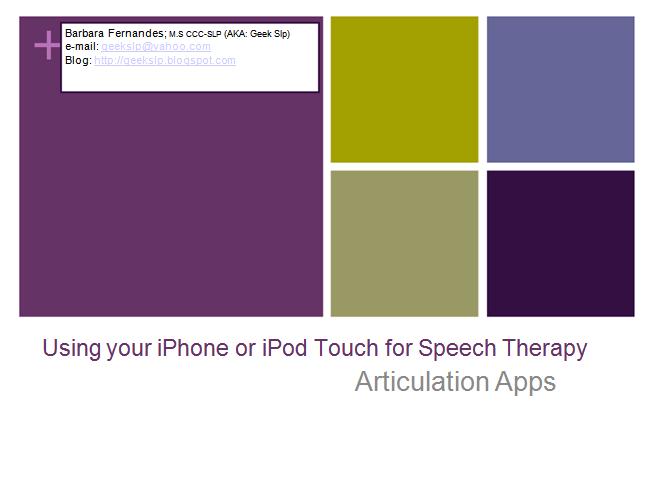

What if I told you that now you not only get to have easy access to all your flashcards on the touch of a button; and best of all you will not need to use a pen while you are doing therapy at all. Smarty Ears released on January 2010 an iPhone app for Speech and Language Therapists that revolutionizes the way speech therapists have been doing therapy. The application is called “Mobile Articulation Probes” AKA “MAP” and it is now available in Spanish and English.
MAP is compatible with iPhone, iPod touch and iPad. It makes our lives so much easier guys! With this app we can present the target word, and tally productions at the same time. In the end all you have to do is press the button done and you will have the percentage of accuracy right there all calculated for you.
USING MAP FOR DETERMINING PRESENT LEVELS OF PERFORMANCE
Right after I collect my formal data for an articulation assessment using either the “Goldman Fristoe” or the “Spanish Preschool Articulation Test” I administer MAP to determine PLOPs ( Present Levels of Performance) for the phonemes that were not accurate and errors that are not developmental in nature. MAP allows you to easily select the phoneme, or group of phonemes ( glides, stops, fricatives) so you can determine PLOPs and make some therapy managment decisions.
HOW TO USE MAP? A. ENTERING YOUR CASELOAD One of the greatest advantages of using Apple products is how easy and intuitive it is to use it. Smarty Ears tried to make our lives easy by making Mobile Articulation Probes a very easy app to use.
1. Enter your student name 2. You may enter your entire caseload on your App – the good thing about adding the names into the app itself rather than on the general contact’s list like some other apps do is that you do not mix your personal contacts( Friends , boyfriends, children’s phone numbers) with your client’s information. 3. I highly recommend that you only enter the student’s first name and last initial for privacy.
After you have entered the student’s name you can just select his name from the list of previously entered students.
HOW TO START A NEW SESSION?
MAP- English offers two options for starting a new session: Phonemes or Manner of Articulation.
MAP- Spanish offers three options: Phonemes, Manner of Articulation or Phonological Processes.
Now, all you have to do is decide which phonemes or group of phonemes you will target on your session. You can also choose the position of the word you want to target in the session.
Map has over 900 pictured images available. The library just keeps on growing. Smarty Ears released MAP with obly 600 images; now we have access to over 900 target words. I just love using it for assessment and therapy!
Here are samples of the images you will find on this app:

Tracking percentage of accuracy using MAP is very simple. It is a matter of pushing either the accurate or not accurate buttons. As you press on the button the apps automatically gives you a new target word randomly.
Once you are done just click DONE! Here is how your scores will be presented to you over time.
1. Date of session. This app will store all yoru therapy session over time. We are able to see results from the session that was performed today, to the session that was performed two or three weeks or months ago.
2. Number of correct & incorrect productions : Having information about the exact number of products is important. It is very different if student only attempted one item and got a score of 100% versus when he attempts 20 words and gets 100% accuracy.
3. Percentage of accuracy: The math is all done for you! How cool is that!?
There is still more data to be displayed. MAP gives SLPs the ability to know exacly which words were missed and which ones were not. There are two great ways to use this data:
a. Send the words that were missed for “Homework“ ! These words can be printed by taking a photo screen of your iPhone or iPod Touch.
b. Analyse the enviroment in which the phoneme is being mispronounced. Data, data, data….
You can download this app on the app store by searching the Key word ” Smarty Ears” or by accessing this link : http://itunes.apple.com/us/app/slp-mobile-articulation-probes/id348779164?mt=8
To view the website visit http://www.smartyearsapps.com/
I hope you guys enjoyed this post! Please, leave me comments or requests on my blog. If you also enjoy technology and want to have a buddy to talk these cool things with- just send me a note!
That was it for today! Next week I will continue this topic and talk about two apps that you can also use for articulation therapy: Percentally and “/r/ intensive SLP” .



